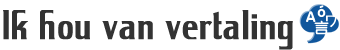- Tekst
- Geschiedenis
Overview and Main InterfaceWhat is
Overview and Main Interface
What is Atmosphere Lite?
Atmosphere Lite is designed to help mask noise, promote relaxation or just to add some background while you use your PC. You can also use Atmosphere Lite to record your own nature CDs using the sounds you find most pleasing.
Atmosphere Lite plays various soundscapes. Each soundscape consists of one or more background sounds which play continually, and random sounds which play intermintantly to add variation to the soundscapes. You can also select slideshows to play with your soundscapes and color schemes to suit your mood.
Selecting And Adjusting The Inbuilt Soundscapes
There are ten soundscapes included which can be selected by clicking the appropriate button located down the left hand side of the main interface ( Fig 1 ). When you click one of the inbuilt soundscapes, the soundscape will load and begin playing. You can then customize the soundscape by enabling or disabling sounds if you wish.
The current slideshow is shown below the image at the top left, in this case the default slideshow is selected ( fig 2 ) , to skip to the next image in the slideshow, click the >> button. You can change the slideshow if you wish by clicking the 'Visual Options' button. Please note that there are only 5 slideshows included due to filesize. If no slideshow is associated with the scenario, the default slide will be shown.
You can associate a slideshow with as many scenarios as you wish. Please see the slideshow section of this helpfile for more information on this.
Selecting / Adjusting Sounds
There are 12 background sounds included - these sounds play continuously when enabled. You can enable as many or as few as you wish by checking the appropriate boxes ( Fig 3 ). There are also 4 special backgrounds ( alpha, beta, theta, delta ), these work slightly differently from the other 12 background sounds. For more information on these see the bottom of this page.
Random sounds can be enabled to add variation to the background sounds. These will play intermitantely ( Fig 4 )
The overall volume of the background and random sounds can be adjusted using the volume sliders. ( Fig 5 )
The alarm functions can be accessed at the bottom of the panel ( Fig 6 )
If you wish to create a new scenario at anytime, click the 'Master Stop' button. This will give you a blank scenario to work from.
Enabling The Random Sounds
.There are three banks of random sounds included which can be accessed by clicking the Bank1, Bank2 and Bank3 buttons.
Each random sounds' frequency can be enabled by moving it's slider to the right. The further right the slider is, the more often you will hear this sound. When the slider is all the way to the left position ( default ), the sound is disabled and will not play.
The image to the left shows the top three sounds enabled. Thunder Roll 1 and thunder roll 2 will play often, thunder roll 3 will play from time to time, and the rest of the sounds on this panel will not play as their sliders are in the fully left position.
You can make a random sound play at anytime if you wish by clicking it's name.
The volume of all random sounds can be adjusted by using the 'random volume' at the top right of the interface. This specifies the maximum volume that each random sound will play at.
To stop all random sounds, click the 'Stop all' button.
Brainwaves ( Binaural Sounds )
What are Binaural Sounds?
Binaural beat recordings are specially generated sounds, designed to alter your brainwaves - bringing about different states of mind, such as happiness, creativity, or relaxation. They're perfectly safe, non-addictive, and can be used as often as you like.
The list of possible uses is far to wide to describe here but there is plenty of information available on the web regarding binaural beats and brainwaves.
Atmosphere Lite comes with four binaural sounds. Alpha, Beta, Theta and Delta. These can be enabled / disabled using the appropriate checkbox. Only use one binaural sound at a time otherwise the effect will be lost, however they can be freely mixed with the other sounds in the program.
BETA waves - Most commonly found during our waking state, associated with outward awareness, engaged mind, arousal, actively perceiving and evaluating forms of data through the senses; also present with fear, anger, worry, hunger, and surprise.
ALPHA waves - Associated with non-drowsy but relaxed, tranquil state of consciousness, less engagement and arousal, pleasant inward awareness, body/mind integration, present during meditation and states of relaxation
THETA waves - Associated with increased recall, creativity, imagery and visualization , free-flowing thought, future planning, inspiration, drowsiness, present during dreaming and REM states
DELTA waves - Associated with deep dreamless sleep, deep trance state pituitary release of growth hormone,
self-healing, present during deep levels of non-REM sleep.
Copyright 2010 Vectormedia Software
What is Atmosphere Lite?
Atmosphere Lite is designed to help mask noise, promote relaxation or just to add some background while you use your PC. You can also use Atmosphere Lite to record your own nature CDs using the sounds you find most pleasing.
Atmosphere Lite plays various soundscapes. Each soundscape consists of one or more background sounds which play continually, and random sounds which play intermintantly to add variation to the soundscapes. You can also select slideshows to play with your soundscapes and color schemes to suit your mood.
Selecting And Adjusting The Inbuilt Soundscapes
There are ten soundscapes included which can be selected by clicking the appropriate button located down the left hand side of the main interface ( Fig 1 ). When you click one of the inbuilt soundscapes, the soundscape will load and begin playing. You can then customize the soundscape by enabling or disabling sounds if you wish.
The current slideshow is shown below the image at the top left, in this case the default slideshow is selected ( fig 2 ) , to skip to the next image in the slideshow, click the >> button. You can change the slideshow if you wish by clicking the 'Visual Options' button. Please note that there are only 5 slideshows included due to filesize. If no slideshow is associated with the scenario, the default slide will be shown.
You can associate a slideshow with as many scenarios as you wish. Please see the slideshow section of this helpfile for more information on this.
Selecting / Adjusting Sounds
There are 12 background sounds included - these sounds play continuously when enabled. You can enable as many or as few as you wish by checking the appropriate boxes ( Fig 3 ). There are also 4 special backgrounds ( alpha, beta, theta, delta ), these work slightly differently from the other 12 background sounds. For more information on these see the bottom of this page.
Random sounds can be enabled to add variation to the background sounds. These will play intermitantely ( Fig 4 )
The overall volume of the background and random sounds can be adjusted using the volume sliders. ( Fig 5 )
The alarm functions can be accessed at the bottom of the panel ( Fig 6 )
If you wish to create a new scenario at anytime, click the 'Master Stop' button. This will give you a blank scenario to work from.
Enabling The Random Sounds
.There are three banks of random sounds included which can be accessed by clicking the Bank1, Bank2 and Bank3 buttons.
Each random sounds' frequency can be enabled by moving it's slider to the right. The further right the slider is, the more often you will hear this sound. When the slider is all the way to the left position ( default ), the sound is disabled and will not play.
The image to the left shows the top three sounds enabled. Thunder Roll 1 and thunder roll 2 will play often, thunder roll 3 will play from time to time, and the rest of the sounds on this panel will not play as their sliders are in the fully left position.
You can make a random sound play at anytime if you wish by clicking it's name.
The volume of all random sounds can be adjusted by using the 'random volume' at the top right of the interface. This specifies the maximum volume that each random sound will play at.
To stop all random sounds, click the 'Stop all' button.
Brainwaves ( Binaural Sounds )
What are Binaural Sounds?
Binaural beat recordings are specially generated sounds, designed to alter your brainwaves - bringing about different states of mind, such as happiness, creativity, or relaxation. They're perfectly safe, non-addictive, and can be used as often as you like.
The list of possible uses is far to wide to describe here but there is plenty of information available on the web regarding binaural beats and brainwaves.
Atmosphere Lite comes with four binaural sounds. Alpha, Beta, Theta and Delta. These can be enabled / disabled using the appropriate checkbox. Only use one binaural sound at a time otherwise the effect will be lost, however they can be freely mixed with the other sounds in the program.
BETA waves - Most commonly found during our waking state, associated with outward awareness, engaged mind, arousal, actively perceiving and evaluating forms of data through the senses; also present with fear, anger, worry, hunger, and surprise.
ALPHA waves - Associated with non-drowsy but relaxed, tranquil state of consciousness, less engagement and arousal, pleasant inward awareness, body/mind integration, present during meditation and states of relaxation
THETA waves - Associated with increased recall, creativity, imagery and visualization , free-flowing thought, future planning, inspiration, drowsiness, present during dreaming and REM states
DELTA waves - Associated with deep dreamless sleep, deep trance state pituitary release of growth hormone,
self-healing, present during deep levels of non-REM sleep.
Copyright 2010 Vectormedia Software
0/5000
Overzicht en belangrijkste InterfaceWat is Lite sfeer? Sfeer Lite is ontworpen om te helpen masker lawaai, ontspanning bevorderen of gewoon om wat achtergrond toevoegen terwijl u uw PC gebruikt. U kunt ook sfeer Lite gebruiken om te registreren uw eigen aard cd's met behulp van de geluiden die u het meest aangenaam. Sfeer Lite speelt diverse soundscapes. Elke soundscape bestaat uit een of meer achtergrondgeluiden die voortdurend spelen, en willekeurige geluiden die spelen intermintantly toe te voegen variatie aan de soundscapes. U kunt ook diavoorstellingen om te spelen met uw soundscapes en kleur regelingen aan uw humeur.Selecteren en aanpassen van de ingebouwde SoundscapesEr zijn tien soundscapes opgenomen die kunnen worden geselecteerd door te klikken op de juiste knop gelegen in de linker kant van het hoofdmenu (Fig. 1). Wanneer u op een van de ingebouwde soundscapes klikt, zal de soundscape laden en beginnen met het spelen. Vervolgens kunt u de soundscape aanpassen door in- of uitschakelen van geluiden als u wenst. De huidige diavoorstelling wordt weergegeven onder de afbeelding linksboven, in dit geval de standaard slideshow is geselecteerde (Fig. 2), als wilt overslaan naar de volgende afbeelding in de diavoorstelling, klikt u op de >> knop. U kunt de diavoorstelling wijzigen als u wenst door te klikken op de knop 'Visuele opties'. Houd er rekening mee dat er slechts 5 slideshows opgenomen als gevolg van filesize zijn. Als geen slideshow gekoppeld aan het scenario is, wordt de standaarddia getoond.U kunt een diavoorstelling met zo veel scenario's als u wilt koppelen. Zie de slideshow sectie van dit Help-bestand voor meer informatie hierover. Selecting / Adjusting Sounds There are 12 background sounds included - these sounds play continuously when enabled. You can enable as many or as few as you wish by checking the appropriate boxes ( Fig 3 ). There are also 4 special backgrounds ( alpha, beta, theta, delta ), these work slightly differently from the other 12 background sounds. For more information on these see the bottom of this page. Random sounds can be enabled to add variation to the background sounds. These will play intermitantely ( Fig 4 ) The overall volume of the background and random sounds can be adjusted using the volume sliders. ( Fig 5 ) The alarm functions can be accessed at the bottom of the panel ( Fig 6 ) If you wish to create a new scenario at anytime, click the 'Master Stop' button. This will give you a blank scenario to work from. Enabling The Random Sounds .There are three banks of random sounds included which can be accessed by clicking the Bank1, Bank2 and Bank3 buttons. Each random sounds' frequency can be enabled by moving it's slider to the right. The further right the slider is, the more often you will hear this sound. When the slider is all the way to the left position ( default ), the sound is disabled and will not play. The image to the left shows the top three sounds enabled. Thunder Roll 1 and thunder roll 2 will play often, thunder roll 3 will play from time to time, and the rest of the sounds on this panel will not play as their sliders are in the fully left position.You can make a random sound play at anytime if you wish by clicking it's name. The volume of all random sounds can be adjusted by using the 'random volume' at the top right of the interface. This specifies the maximum volume that each random sound will play at. To stop all random sounds, click the 'Stop all' button. Brainwaves ( Binaural Sounds )What are Binaural Sounds?Binaural beat recordings are specially generated sounds, designed to alter your brainwaves - bringing about different states of mind, such as happiness, creativity, or relaxation. They're perfectly safe, non-addictive, and can be used as often as you like. The list of possible uses is far to wide to describe here but there is plenty of information available on the web regarding binaural beats and brainwaves. Atmosphere Lite comes with four binaural sounds. Alpha, Beta, Theta and Delta. These can be enabled / disabled using the appropriate checkbox. Only use one binaural sound at a time otherwise the effect will be lost, however they can be freely mixed with the other sounds in the program. BETA waves - Most commonly found during our waking state, associated with outward awareness, engaged mind, arousal, actively perceiving and evaluating forms of data through the senses; also present with fear, anger, worry, hunger, and surprise. ALPHA waves - Associated with non-drowsy but relaxed, tranquil state of consciousness, less engagement and arousal, pleasant inward awareness, body/mind integration, present during meditation and states of relaxation THETA waves - Associated with increased recall, creativity, imagery and visualization , free-flowing thought, future planning, inspiration, drowsiness, present during dreaming and REM states DELTA waves - Associated with deep dreamless sleep, deep trance state pituitary release of growth hormone,self-healing, present during deep levels of non-REM sleep. Copyright 2010 Vectormedia Software
Wordt vertaald, even geduld aub..
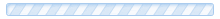
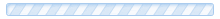
Overzicht en Main Interface Wat is Sfeer Lite? Sfeer Lite is ontworpen om het masker lawaai helpen bevorderen ontspanning of gewoon om enige achtergrondinformatie toe te voegen terwijl u uw pc te gebruiken. U kunt ook gebruik maken Sfeer Lite om je eigen natuur CD's opnemen met de geluiden die u het aangenaamst vindt. Sfeer Lite speelt verschillende soundscapes. Elk soundscape bestaat uit één of meer achtergrond geluiden die voortdurend spelen, en willekeurige geluiden die intermintantly spelen om variatie toe te voegen aan de soundscapes. U kunt ook diavoorstellingen te spelen met je soundscapes en kleurenschema's aan uw stemming. Passen selecteert u het selecteren en aanpassen van de ingebouwde soundscapes Er zijn tien soundscapes opgenomen die door te klikken op de juiste knop op de linker kant van de belangrijkste interface kan worden geselecteerd (Fig 1). Wanneer u een van de ingebouwde soundscapes klikt, wordt de soundscape laden en beginnen te spelen. U kunt dan pas de soundscape door in- of uitschakelen geluiden als je wilt. De huidige diavoorstelling wordt onder de afbeelding bovenaan links, in dit geval de standaard diashow is geselecteerd (figuur 2), om naar de volgende afbeelding in de diavoorstelling Klik op de knop >>. U kunt de diavoorstelling veranderen als u wenst door te klikken op de knop 'Visual Options'. Houd er rekening mee dat er slechts 5 slideshows opgenomen vanwege bestandsgrootte. Als er geen diashow wordt geassocieerd met het scenario, de standaard dia wordt weergegeven. U kunt een diavoorstelling associëren met zoveel scenario's als u wilt. Zie de sectie slideshow van deze helpfile voor meer informatie over dit. Selecteren / instellen Geluiden Er zijn 12 achtergrond geluiden opgenomen - deze geluiden te spelen continu wanneer ingeschakeld. U kunt inschakelen zo veel of zo weinig als u wilt door het controleren van de juiste vakken (figuur 3). Er zijn ook 4 speciale achtergronden (alfa, bèta, theta, delta), deze werken een beetje anders dan de andere 12 achtergrond klinkt. Voor meer informatie over deze zie onderaan deze pagina. Random geluiden kan worden ingeschakeld om variatie toe te voegen aan de achtergrond klinkt. Deze zullen intermitantely spelen (afb 4) Het totale volume van de achtergrond en willekeurige geluiden kan worden aangepast met het volume schuifregelaars. (Figuur 5) De alarmfuncties kunnen worden geraadpleegd op de bodem van het paneel (Fig 6) Als u een nieuw scenario te maken op elk moment, klikt u op de 'Master Stop' knop. Dit geeft je een leeg scenario te werken vanuit. Het inschakelen van de Random Sounds .Er zijn drie banken van willekeurige geluiden opgenomen die kan worden geopend door te klikken op de Bank1, Bank2 en Bank3 knoppen. Frequentie Elke willekeurige geluiden 'kan worden ingeschakeld door het bewegen van het slider aan de rechterkant. Hoe verder het recht van de slider is, hoe vaker je zal dit geluid horen. Wanneer de schuif helemaal naar links (standaard), het geluid is uitgeschakeld en zal niet spelen. De afbeelding links toont de top drie geluiden ingeschakeld. Thunder Roll 1 en donder rol 2 zal spelen vaak, donder rol 3 zal spelen van tijd tot tijd, en de rest van de geluiden op dit paneel zal niet spelen als hun sliders zijn in de volledig linker positie. U kunt een willekeurig geluid te laten spelen op elk moment als je wilt door te klikken op zijn naam. Het volume van alle willekeurige geluiden kan worden ingesteld met behulp van de 'willekeurige volume' in de rechterbovenhoek van de interface. Dit specificeert het maximale volume dat elk willekeurig geluid zal spelen. Als u alle willekeurige geluiden te stoppen, klikt u op de 'Stop alle' knop. Brainwaves (Binaural Sounds) Wat zijn Binaural Sounds? Binaural verslaan opnames zijn speciaal gegenereerde geluiden, ontworpen om uw hersengolven te veranderen - tot stand brengen van verschillende gemoedstoestanden, zoals geluk, creativiteit, of ontspanning. Ze zijn volkomen veilig, niet verslavend, en kan zo vaak als je wilt worden gebruikt. De lijst van mogelijke toepassingen is veel te groot om hier te beschrijven, maar er is veel informatie beschikbaar op het web over binaural beats en hersengolven. Sfeer Lite wordt geleverd met vier binaural geluiden. Alpha, Beta, Theta en Delta. Deze kunnen worden ingeschakeld / uitgeschakeld met behulp van de juiste vakje. Gebruik slechts één binaural geluid in een tijd anders wordt het effect verloren gaat, maar ze kunnen vrij worden gemengd met de andere geluiden in het programma. BETA golven - Meestal gevonden tijdens onze wakkere toestand, in verband met uiterlijke bewustzijn, die zich bezighouden geest, opwinding, actief waarnemen en beoordelen van vormen van data via de zintuigen; ook aanwezig met angst, woede, bezorgdheid, honger, en verrassing. ALPHA golven - in verband met niet-suf maar ontspannen, rustige staat van bewustzijn, minder betrokkenheid en opwinding, aangenaam innerlijke bewustzijn, lichaam / geest integratie, aanwezig tijdens de meditatie en de staten van ontspanning THETA golven - geassocieerd met een verhoogde terugroepen, creativiteit, verbeelding en visualisatie, free-flowing gedachte, toekomstige planning, inspiratie, sufheid, aanwezig tijdens dromen en REM stelt DELTA golven - Associated met een diepe droomloze slaap, diepe trance hypofyse afgifte van groeihormoon , self-healing, aanwezig tijdens de diepe niveaus van non-REM-slaap. Copyright 2010 Vectormedia Software
Wordt vertaald, even geduld aub..
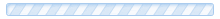
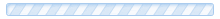
Andere talen
De vertaling gereedschap steun: Afrikaans, Albanees, Amharisch, Arabisch, Armeens, Azerbeidzjaans, Baskisch, Bengaals, Birmaans, Bosnisch, Bulgaars, Catalaans, Cebuano, Chichewa, Chinees, Corsicaans, Deens, Duits, Engels, Esperanto, Ests, Fins, Frans, Fries, Galicisch, Georgisch, Grieks, Gujarati, Hausa, Hawaïaans, Haïtiaans Creools, Hebreeuws, Hindi, Hmong, Hongaars, IJslands, Iers, Igbo, Indonesisch, Italiaans, Japans, Javaans, Jiddisch, Kannada, Kazachs, Khmer, Kinyarwanda, Kirgizisch, Klingon, Koerdisch, Koreaans, Kroatisch, Lao, Latijn, Lets, Litouws, Luxemburgs, Macedonisch, Malagasi, Malayalam, Maleis, Maltees, Maori, Marathi, Mongools, Nederlands, Nepalees, Noors, Odia (Oriya), Oeigoers, Oekraïens, Oezbeeks, Pashto, Perzisch, Pools, Portugees, Punjabi, Roemeens, Russisch, Samoaans, Schots Keltisch, Servisch, Sesotho, Shona, Sindhi, Sinhala, Slovaaks, Sloveens, Soendanees, Somalisch, Spaans, Swahili, Taal herkennen, Tadzjieks, Tagalog, Tamil, Tataars, Telugu, Thai, Traditioneel Chinees, Tsjechisch, Turkmeens, Turks, Urdu, Vietnamees, Wels, Wit-Russisch, Xhosa, Yoruba, Zoeloe, Zweeds, taal vertalen.
- ik zal nog komen naar Mabuhay, jou kies
- Hoe gaat het ?
- Nsa li nsak, rmi li rmak, bgi li bgak, o
- tot morgen
- Wie ben ik?
- Anouschka, mijn muze en eeuwige liefde
- 浥獳慧攠⁴漠ㄷ㜸㤲㈳㈷㘠獵捣敥摥搮
- Anouschka, meesteres en eeuwige liefde
- nacht
- Anouschka, mijn meesteres en eeuwige lie
- huisvuilophaling
- Anouschka, mijn vrouw en eeuwige liefde
- Afdeling
- De ziel
- slaap je al
- Anouschka, mijn eeuwige liefdevolle mees
- ya te sueño
- ik vind de Eiffeltoren prachtig
- Anouschka, lieve meesteres voor eeuwig
- Usted puede dormir todos
- duim tegenover een wijsvinger plaatsen
- Hoe gaat het ?
- auxilio vestro
- Usted puede dormir todos